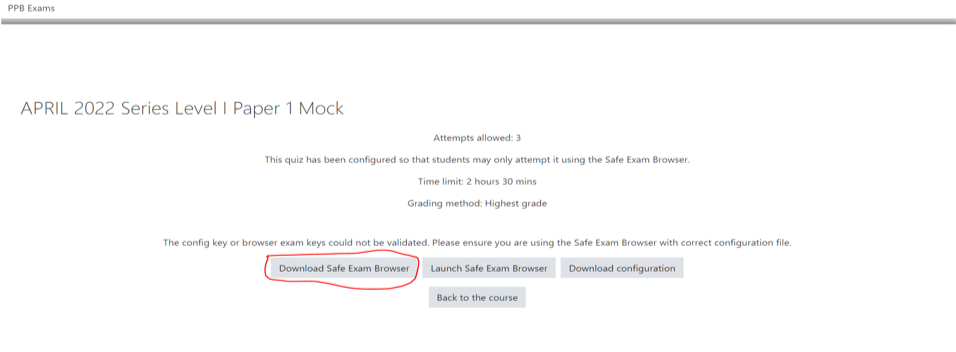Exams
How to Make an Exams Application
- Create Account
2. Create Application
3. Pay and Download
- For Students (Currently in an institution)Through PPB Online Indexing. An
institution administrator will create your
profile and you will receive an email with a
link that will allow you to interact with the
portal. You will need to complete the
indexing process before you access any
services on the portal. After you have
successfully been indexed, you should be
able to access the exam application. - Others (not in an institution)PPB will create your profile. You will
receive an SMS and an email notifying
you that you have been created as a
‘student’ and you need to set up your
profile. Go to the PPB Online Services
Portal and register for a student account
by clicking on the ‘Not Registered’ link
and selecting ‘Student’ when prompted
to select cadre. Enter your details and
then access your email to complete the
registration process. After that you will be
able to access the exam application.
Click on ‘Exams’ to access the exams portal
and then click on ‘Exam Application’ to make
your application. If this is your first time to sit
for any board exam select ‘First Attempt’
under Entry Level, otherwise select ‘Resit’ and
specify the number of attempts.
NB: Use this option (Resit) if you already sat for
your Stage/Level One exams and enter 0 under
‘Number of Attempts’
Upload the relevant documents and click on
‘Save & Continue’. The system will generate
an invoice for your application and prompt
you to make payments. Click on ‘Make
Payments’ and follow the instructions.
After your payment has been received, you
will receive notification from PPB and you
will be able to download a receipt. After
your application has been processed, you
will receive another notification and you
will be able to download your exam card
Re-Sits
Please note a candidate who fails any PPB examinations (Level I, Level II, Stage I, Stage 2) may be allowed to re-sit the examination up to a maximum of two (2) times within a period of five years.
Online Examinations Guide for Candidates
Examination Schedule:
Examination Schedule:
Please note the change in examination dates from the earlier notice
|
Exam |
Date |
Start Time |
|
|
9 am |
2 pm |
||
|
Mock |
Fri, 14th June, 2024 |
Open until exam date |
|
|
Rehearsal |
Mon, 17th June, 2024 |
Level I & Level II |
Stage I & Stage II |
|
Exam (Stage II) |
Tue, 18th June, 2024 |
Paper I |
Paper II |
|
Exam (Stage I & Level I) |
Wed, 19th June, 2024 |
Paper I |
Paper II |
|
Exam (Level II) |
Thu, 20th June, 2024 |
Paper I |
Paper II |
Each paper will have a duration of 2 hours, 30 minutes.
Exam Center Locations:
The centers for this Series shall be:
|
Center |
Location |
|
|
Nairobi |
KICC, Tsavo Ballroom, Harambee Avenue. |
|
|
Nakuru |
Nakuru PPB offices, Shiv Plaza, 3rd floor, Kenyatta Avenue, opposite Gilanis. |
|
|
Eldoret |
Rift Valley Technical Training Institute. |
|
|
Kisumu |
Kisumu National Polytechnic, Technology Road, next to Kisumu Stadium. |
|
|
Mombasa |
Mombasa PPB offices, 2nd Avenue, Nyali, off Mombasa-Malindi Rd. |
|
|
Nyeri |
Nyeri PPB offices, along Ring Road, near Kwa Wambui wa Kenyatta, about 2km from White Rhino Hotel. |
|
Candidates wishing to change their centers should email training@pharmacyboardkenya.org indicating their ID number and the preferred alternative center.
Prior to the Scheduled Exam:
- Read and understand the Online Examinations Guide for Candidates available at https://web.pharmacyboardkenya.org/exams/
- Know the structure and duration your exam,
- Know the general and exam center regulations and any additional instructions set by PPB in the Guidelines,
- Understand the COVID-19 prevention measures.
- Ensure that you know the exam date and time, and location of your examination center.
- Make sure you have access to your Examination Platform https://exams.pharmacyboardkenya.org/login/index.php
Only new candidates will receive the email link to the exams portal. Previous candidates can use their existing login credentials.
- Ensure you have a working computer device that you’ll be using to take your exam (laptop) and they are well charged.
- Login to your account on https://exams.pharmacyboardkenya.org via Google Chrome or Mozilla.
- Access the exam from your dashboard.
- Download and install Safe Exam Browser (SEB).
STEP 1: Click on ‘Download Safe Exam Browser
STEP 2: Double click on the downloaded file to install. Follow onscreen instructions during installation.
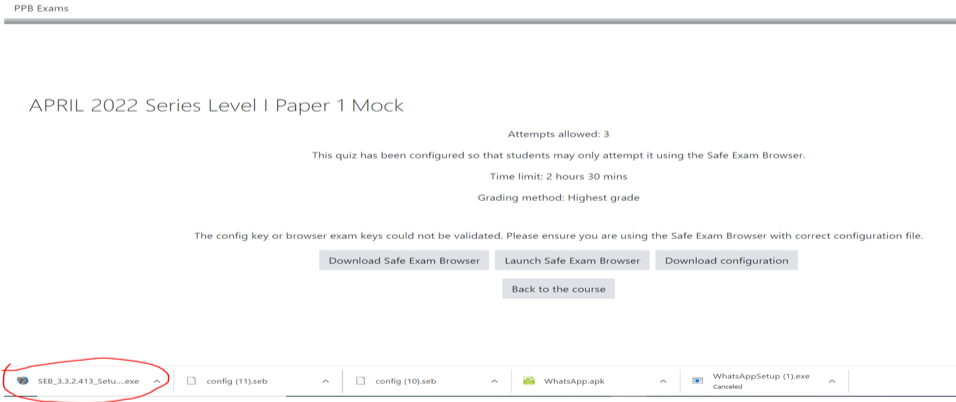
STEP 3: Download and run the configuration file by double clicking on it. This will lead you to the login page. Enter your username and password and proceed to the exam.
- Do not run the configuration before installing the SEB.
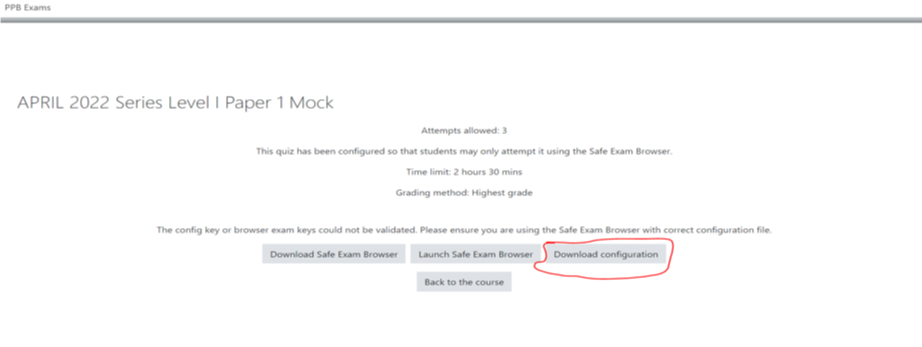
- Do NOT use the “Launch Safe Exam Browser”. Only access the quiz by downloading and running the configuration.
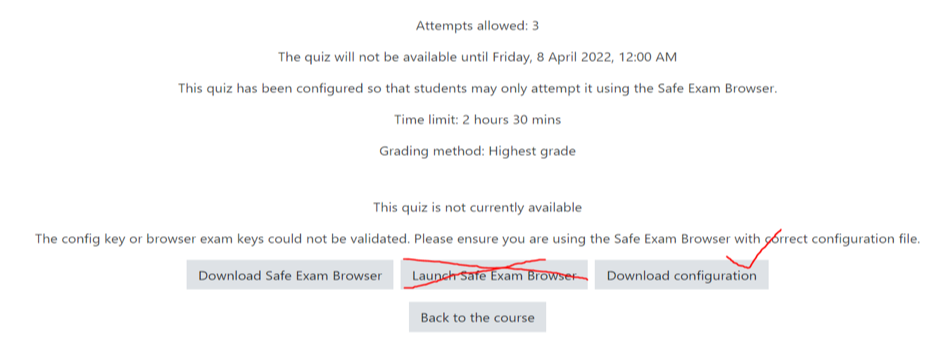
Note:
- Installation is required only once. If you installed during the mocks, you don’t need to install it again.
- Candidates will only be able to attempt the Mocks and Exams if they are using Safe Exam Browser.
- The browser window won’t have a URL or search field and back/forward navigation will be disabled.
- If you Quit Safe Exam Browser, you will be logged out of the exam. You can only launch/relaunch your Safe Exam Browser by running the configuration you downloaded in Step 3.
- Switching to other applications is disabled by default.
- Attempt at least one mock (pilot) exam to prepare for the real exam. The mock exam shall be for training purposes only and will not be graded. The mock exams can be attempted at home.
- Attend the rehearsals at the exam center on the scheduled date. The rehearsals are MANDATORY. You must come for the rehearsal with the computer device that you’ll use to sit for the exams.
During the Exam:
- Always adhere to the COVID-19 prevention measures at all times.
- Only attempt the exams in your designated center. Attempting the exams outside the center will lead to outright disqualification from the exams and other consequences as per the guidelines.
- Only use the internet provided by the PPB to attempt the exam, unless permitted by the invigilators at the center.
- Read the instructions first before starting the exam.
- Keep an eye on the timer always.
- Plan your answers, use the flag options for questions you wish to review later.
- In case you experience technical problems, don’t panic, stay calm, take a deep breath and ask for help from the invigilators.
For more Information or Feedback:
Website: https://web.pharmacyboardkenya.org/exams/
- Exam dates
- Exam notices
- Exam guidelines
Email: training@pharmacyboardkenya.org
- General enquiries
- Complaints
Phone: 0709770211/0709770212/0713303963
- General Enquiries
- Complaints